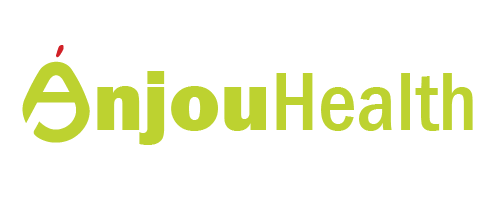Is Your Keyboard Setup Putting You at Risk?
If you spend hours typing at work, your keyboard could be harming your health—without you even realizing it. Poor keyboard ergonomics can lead to wrist pain, carpal tunnel syndrome (CTS), and repetitive strain injuries (RSI). The good news? A few simple adjustments can protect your wrists, boost productivity, and prevent long-term damage.
In this guide, we’ll break down the right way to set up your keyboard, what ergonomic features to look for, and how to reduce strain so you can type pain-free.

How To Set Up Proper Keyboard & Mouse Positioning?
- Keep shoulders relaxed and elbows at a 90-degree angle when typing.
- Position your keyboard flat or slightly tilted away—avoid propping it on its legs.
- Keep your wrists straight and aligned with your forearms while typing.
- Place your mouse at the same level as your keyboard to prevent overreaching.
- Adjust mouse sensitivity to reduce unnecessary wrist movements.
- Avoid resting your wrists on hard surfaces while typing��use palm supports only during breaks.
How Do You Choose The Right Keyboard For Ergonomic Comfort?
Not all keyboards are created equal! A poorly designed keyboard forces your wrists into unnatural positions, increasing strain and discomfort. Here’s what to look for:
Here’s Some Ergonomic Keyboard Features to Consider:

- Split or tented keyboards: Great for those with broad shoulders or wrist pain.
- Compact keyboards: Reduce overreaching and allow better mouse placement.
- Soft-touch keys: Prevent excessive force when typing, reducing muscle strain.
Best Practices for Keyboard Usage

- Maintain a neutral wrist position – wrists should be straight, not bent up or down.
- Use an adjustable desk or chair to align the keyboard at elbow height.
- Keep elbows between 90°-110° to reduce shoulder strain.
- Take short breaks every 30-60 minutes to prevent muscle fatigue.
- Incorporate wrist and hand stretches to maintain flexibility.
- Avoid resting wrists on hard surfaces while typing to prevent stress injuries.
Why is Workplace Keyboard Ergonomics Important?
Ignoring keyboard ergonomics doesn’t just cause short-term discomfort—it leads to long-term injuries and reduced efficiency. Here’s why fixing it should be a priority:
- Prevent Injuries & Strain – Poor posture increases the risk of carpal tunnel syndrome (CTS), repetitive strain injuries (RSI), and back pain. Using ergonomic keyboards and proper wrist positioning reduces strain.
- Boost Productivity & Focus – A comfortable workstation minimizes fatigue, allowing employees to stay focused longer. Adjust desk height, keyboard placement, and chair position for optimal efficiency.
- Enhance Employee Well-Being – Investing in ergonomic solutions improves job satisfaction and morale. Providing ergonomic chairs, accessories, and encouraging movement creates a healthier work environment.
Conclusion: Keep Your Workforce Safe with Proper Keyboard Ergonomics
As a Workplace Safety Officer, your role extends beyond preventing physical hazards—it includes reducing ergonomic risks that contribute to long-term injuries. Poor keyboard setups can cause chronic pain, RSI, and musculoskeletal disorders (MSDs), affecting employee well-being and productivity.
By implementing ergonomic keyboards, optimised workstations, and proactive ergonomic assessments, you can create a safer, healthier, and more productive work environment.